
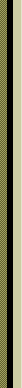 |

|

| |
 |
 |
Artist Application Process
The process.
- Send us your contact information, artist statement and initial artwork for review via our Application form. Applications not supplied via the form will not be accepted.
- Your artwork will be reviewed for inclusion in the Artwell.com site. We reserve the right not to display work at our discretion.
- On acceptance into the gallery, you will recieve email confirmation that your work is available in the gallery.
- You will be given your User Id with the password you selected allowing you to edit your account information and add new work.
What you need.
In addition to your contact information, you will need an the following:
- Artist's Statement.
- Title, Size, Medium, Date and Short Description for each work of art.
- Two .jpg image files for each work as described below.
For each work to be displayed (you may submit up to four), we ask for two .jpg files in the following format:
- Thumbnail Image, 80 pixels in width, under 15kb in size.
- Standard Image, 150 pixels in width, under 30kb in size.
The images should be sized something like this:
<------150 pixels------>
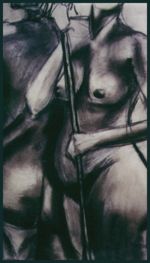
Standard Image |
| <--80 pixels-->

Thumbnail File
|
Because we auto-assign image names and check file sizes, images must be added via our application process or membership account area. Periodically, we batch process the images to optimize them for the web, but we do ask that you keep the initial file sizes as low as possible.
|
membership
| gallery | interact
| resources | search
| company
Copyright 1995/2002, Artwell. All rights reserved.
Artwell, Artwell.com, The Artesian Well, WebChat@TheWell, The Artist's Haven, Find your inspiration, and the elipse logo are all trademarks of Artwell Inc. |
|
 |


